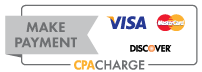Taking the hybrid approach to cloud computing

For several years now, cloud computing has been touted as the perfect way for companies large and small to meet their software and data storage needs. But, when it comes to choosing and deploying a solution, one size doesn’t fit all.
Many businesses have found it difficult to fully commit to the cloud for a variety of reasons — including complexity of choices and security concerns. If your company has struggled to make a decision in this area, a hybrid cloud might provide the answer.
Public vs. private
The “cloud” in cloud computing is generally categorized as public or private. A public cloud — such as Amazon Web Services, Google Cloud or Microsoft Azure — is shared by many users. Private clouds, meanwhile, are created for and restricted to one business or individual.
Not surprisingly, public clouds generally are considered less secure than private ones. Public clouds also require Internet access to use whatever is stored on them. A private cloud may be accessible via a company’s local network.
Potential advantages
Hybrid computing, as the name suggests, combines public and private clouds. The clouds remain separate and distinct, but data and applications can be shared between them. This approach offers several potential advantages, including:
Scalability. For less sensitive data, public clouds give businesses access to enormous storage capabilities. As your needs expand or shrink — whether temporarily or for the long term — you can easily adjust the size of a public cloud without incurring significant costs for additional on-site or remote private servers.
Security. When it comes to more sensitive data, you can use a private cloud to avoid the vulnerabilities associated with publicly available options. For even greater security, procure multiple private clouds — this way, if one is breached, your company won’t lose access or suffer damage to all of its data.
Accessibility. Public clouds generally are easier for remote workers to access than private clouds. So, your business could use these for productivity-related apps while confidential data is stored on a private cloud.
Risks and costs
Using a blended computer infrastructure like this isn’t without risks and costs. For example, it requires more sophisticated technological expertise to manage and support compared to a straight public cloud approach. You’ll likely have to invest more dollars in procuring multiple public and private cloud solutions, as well as in the IT talent to maintain and support the infrastructure.
Overall, though, many businesses that have been reluctant to solely rely on either a public or private cloud may find that hybrid cloud computing brings the best of both worlds. Our firm can help you assess the financial considerations involved.
© 2018